Interactive shiny
dashboards
Carlos Matos // ISPUP // November 2023
What is ![]() ?
?
- An R package
- Makes it easy to build interactive web apps from R
Note
Interactivity comes at a cost: some computer (the server) needs to be online to run the calculations and present the output.
Recently, the webR project made it possible to run code directly in the browser, without a dedicated server, but the technology is still in its infancy.
Anatomy of a shiny app
- Contained in a single script called
app.R app.Rhas three components:- a user interface (
ui) object - a
serverfunction - a call to the
shinyAppfunction
- a user interface (
library(shiny)
# See above for the definitions of ui and server
ui <- ...
server <- ...
shinyApp(ui = ui, server = server)Run shiny::runExample(“01_hello”) in RStudio and explore the app.
Shiny widgets
Shiny syntax
- somethingInput (e.g. sliderInput, textInput, …)
- Display a widget that the user can control
- happens in the
ui
- somethingOutput (e.g. plotOutput, textOutput, …)
- Reacts to the user input and changes the output as needed
- happens in the
server
- renderSomething (e.g. renderPlot, renderText, …)
- Displays the results of the reactive output
- happens in the
ui
Reactivity
- Means that outputs automatically update as inputs change.
- Suppose you want to create an app to analyse the gapminder dataset, where the user controls the year.
Reactivity
- If you wanted to call that object later, you would call it like a function, with
().
Reactivity
- Finally, to display that value on a valueBox, for example:
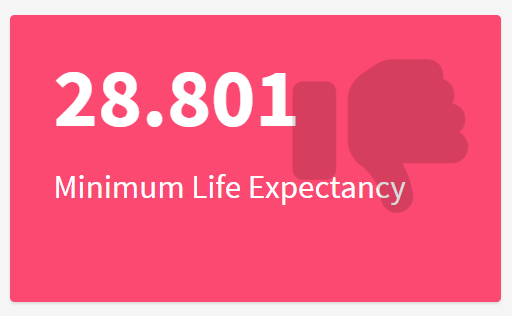
Shiny “apps” the easy way
- Flexdashboards
- Interactive quarto documents
- Quarto dashboards incoming in the next 1.4 release. Already available in pre-release.
Exercises


Carlos Matos // ISPUP::R4HEADS(2023)
 ?
?